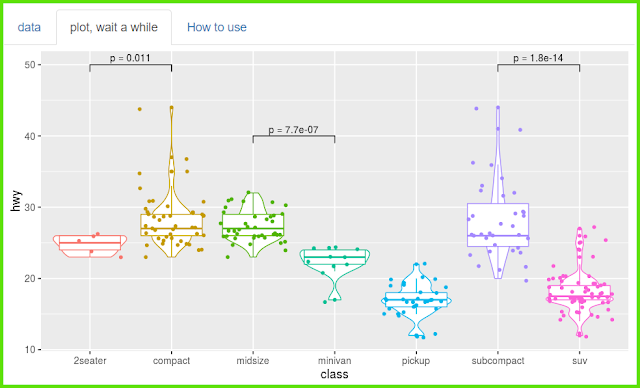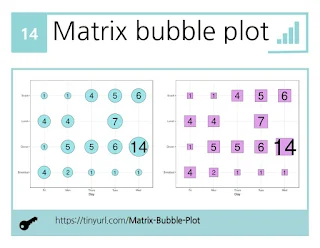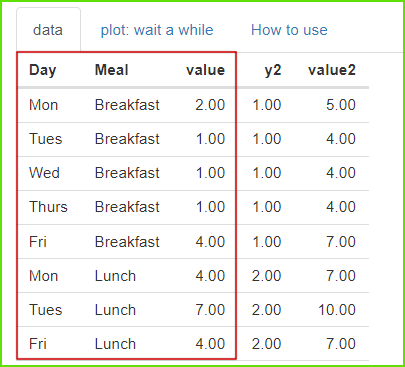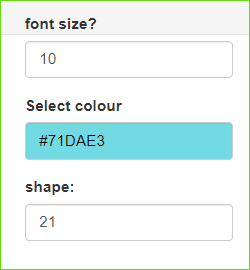[그래프 그리는 사이트]Series of Densitogram
https://drive.google.com/file/d/1YSfzM5Ib8f2q7_zTk3d1edn087JWN4l3/view?usp=sharing
If you upload a file downloaded from Google Drive and look at it, it has 4 columns.
구글 드라이브에서 다운로드 받은 파일을 업로드해서 살펴보면 4개의 열로 되어 있습니다.
A plot like the one above is created without any special options.
The distribution by year is shown in turn to see if there is a difference in the distribution according to men and women, so it is good to judge the difference over time.
특별한 옵션없이 바로 위와같은 plot이 만들어 집니다.
남녀에 따른 분포의 차이가 있는지 년도별 분포가 차례로 보이므로
시간에 따른 차이를 판단하기 좋습니다.
If you change the scale, the height of the mountain increases little by little, and the upper and lower mountains slightly overlap.
You just have to watch and adjust accordingly.
scale을 바꾸어 주면 산의 높이가 조금씩 커지면서 위 아래 산들이 약간 겹치게 됩니다.
본인이 보면서 적절히 조절하면 됩니다.
You can change it by choosing a variety of colors and themes.
다양한 색과 테마를 선택해서 변화를 줄 수 있습니다.